Starting today, Google is rolling out the Broad Match Modifier to all US AdWords accounts. Back in May, the Google AdWords blog announced a new targeting feature called "the broad match modifier". This new type of keyword allows advertisers to have greater reach than phrase match, but more control than regular broad match. Rather than try to explain what Google has already expertly summarized, I'll quote the AdWords blog:
"To implement the modifier, just put a plus symbol (+) directly in front of one or more words in a broad match keyword. Each word preceded by a + has to appear in your potential customer's search exactly or as a close variant. Close variants include misspellings, singular/plural forms, abbreviations and acronyms, and stemmings (like “floor” and “flooring”). Synonyms (like “quick” and “fast”) and related searches (like “flowers” and “tulips”) aren't considered close variants."
To further explain things, Google provides a great graphic depicting the relationship between all of their keyword match types:
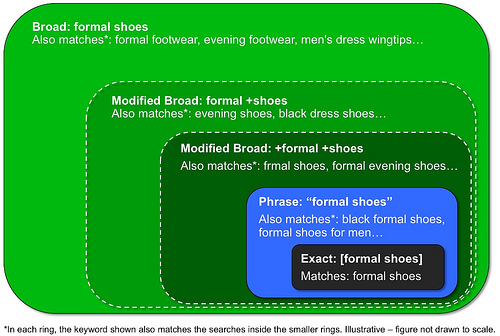
At WenzelPPC, we are excited to begin testing this with our clients. Stay tuned for updates on how we are improving our accounts using the new modifier and I promise to update you with any tips and tricks I discover while working with advanced keyword targeting techniques.
You can read more official Google documents about the Broad Match Modifier on the AdWords Blog here, and in the AdWords Help section here.
